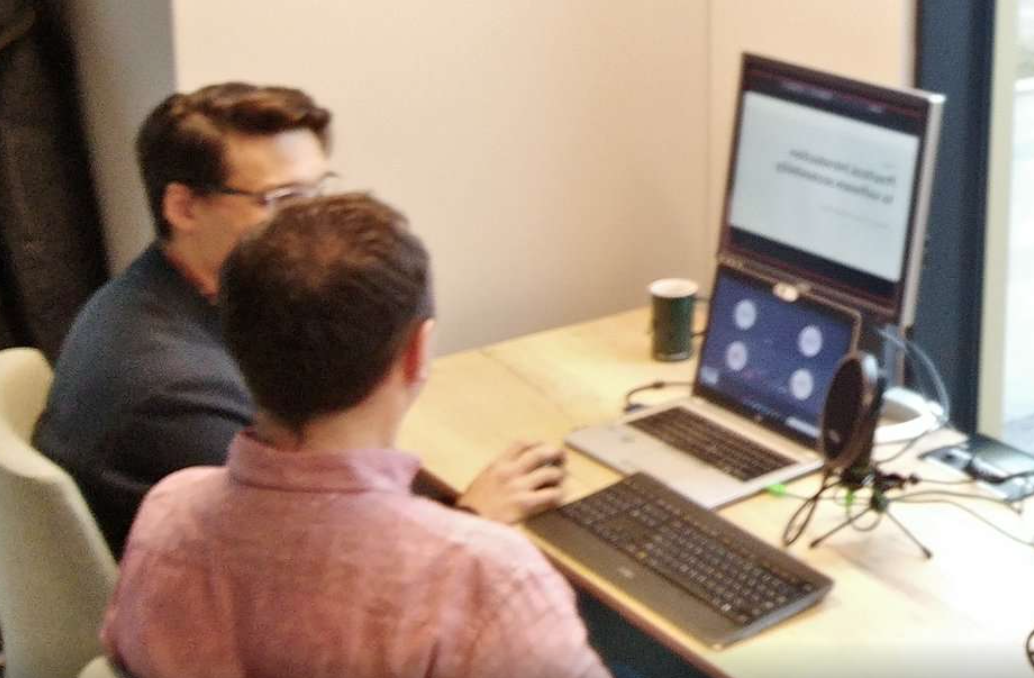Practical Introduction to Accessibility Testing of Web Applications
Length
10 hours (2 days x 5h online)
Next date
27-28 November 2025
Price
1900 PLN net (2337 PLN gross)
Delivery method
Online instructor-led training via Teams
Location
Your home/office
Language
Polish
Basic information
Audience: Testers, Software Quality Specialists, QA Engineers, User Interface Programmers, Frontend Developers, Product Owners, Test Automation Specialists.
Goal: You will become a beginner software accessibility tester.
Duration: 2 days, 5 hours each, 10 hours total.
Trainers: Dawid Górny, Tomasz Bonior, Kacper Mikocki, Adrian Wyka.

What knowledge will you gain?
We provide only practical knowledge, the very essence without unnecessary theory:
You will see and hear what a person with disability experiences when using popular web applications.
You will learn why and how to test the accessibility of web applications.
You will familiarize yourself with WCAG structure, examples of good and bad practices, and tools for manual and automatic accessibility testing.
We will show you how we conduct accessibility audits.
We will point you to existing solutions that have been proven in your industry.
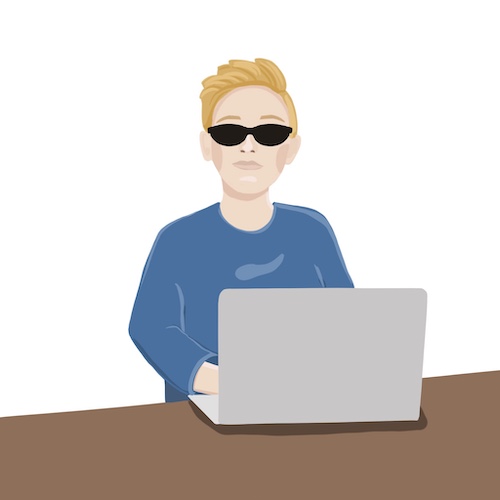
What will you learn?
You will practice the knowledge you have acquired. Together we will go through real accessibility testing problems and the use of specific techniques and tools:
You will discover accessibility problems present in your product.
You will learn about the most popular assistive technologies used by people with disabilities.
You will understand what WCAG levels and criteria are.
You will learn how to distinguish accessible and inaccessible user interface elements.
You will conduct website accessibility tests and report problems.
You will try out the most popular tools used by accessibility auditors.
You will see commercial and free tools for automatic accessibility verification in action and learn if and how they can be integrated with an existing CI/CD pipeline.
Together we will match the right tools to each software development phase - from unit through integration and system testing to production environment monitoring.
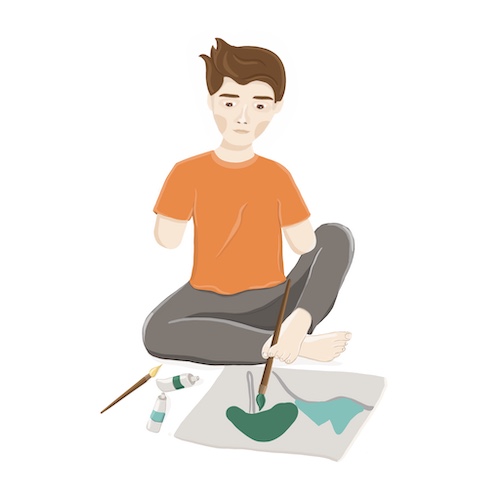
What will you receive?
You will receive a personalized certificate confirming your participation in the training.
We will evaluate your homework and provide you with feedback.
If you order training for a larger group (at least 5 participants):
We will provide training in the language of your choice, Polish or English
We will help you plan and organize training sessions for your team.
Materials based on the application you choose - examples, homework, quiz to check your knowledge, access to a website where you can practice accessibility testing.
Opinions of digital accessibility experts on your product and suggestions for fixing problems detected during the training preparation stage.
If you wish, we will describe our joint training, promoting your organization as inclusive and accessibility oriented one.
You can record our training and come back to it at any time.

Reserve a place
You can reserve a place for yourself for the next training session. You can also cancel or postpone your reservation at any time, it's free.
If you still have questions about our offer - write to us.

Training for companies and organizations
We adapt to your needs to choose the form and scope of classes accordingly.
We draw examples from your product. We supplement practical training with homework and quizzes. We train both in Polish and English, traditionally in the office and remotely. Classes can cover selected modules only, in the specific order preferred by you.
Read testimonials from our training for an IT company, museum, GOPR.

Learn about the stories from our trainings
Training Agenda
- How (in)accessible is your web application? (2h)
- What challenges are faced by users with disabilities when using web applications?
- How does a person with visual impairment use web applications? - demo
- How can lack of accessibility affect your brand?
- How does accessibility (or lack of it) translate into customer satisfaction?
- What are the legal requirements for digital accessibility?
- How to test accessibility of web applications by yourself? (3h)
- What is WCAG?
- What is included in WCAG 2.1? Guidelines and supporting documents.
- What are the levels of compliance with WCAG?
- What are the WCAG principles, guidelines and success criteria?
- What changes have been introduced in WCAG 2.2?
- How do the changes in WCAG 2.2 affect accessibility testing practice?
- How to create and use a WCAG-based checklist?
- What is ARIA, how and when to use it?
- What are the basic tools of an accessibility tester?
- How to use digital accessibility scanners?
- How do screen readers work?
- How to use the browser developer console for accessibility testing?
- What tools can be used to test user interface contrast?
- Common accessibility issues (3h)
- Examples of the most problematic web application components - demo:
- Images, headers and page structure, links and buttons
- Drop-down menus, modal windows, keyboard traps
- Forms, font, contrast
- Audio and video, HTML code, PDF files
- Example solutions to the most common accessibility problems - demo:
- Good accessibility practices
- Accessible web components libraries
- How to avoid typical accessibility errors?
- Digital accessibility in all phases of software development lifecycle
- The role of the designer, UX specialist, developer, tester, manager in accessibility assurance
- Automatic accessibility verification (2h)
- Overview of tools available on the market
- How to automate accessibility tests at different stages of the software development life cycle?
- A comparison of the most popular tools
- Automatic website accessibility scanning - demo
- How to integrate accessibility testing into the CI/CD process?
- Linters
- Unit testing tools
- Integration and system testing tools - demo
- Scanners monitoring accessibility in the production environment
- Integration of the automatic accessibility verification tool into the CI/CD process - demo
Meet our trainers

Adrian Wyka
Since 2020, he has been educating, consulting and testing in the area of digital, infrastructural and information and communication accessibility. Over 10 years of experience in the field of culture for people with disabilities. An experienced user of technologies and solutions that make everyday life easier for blind people.

Dawid Górny
Accessibility tester and consultant, ambassador for people with disabilities. For over twenty years, he has been using assistive technologies at work and in everyday life. He is active in non-governmental organisations and is passionate about accessibility in culture and art. IAAP Certified Professional in Accessibility Core Competencies (CPACC).

Kacper Mikocki
Training designer, consultant, tester and auditor of web and mobile application accessibility. User interface developer and website administrator. WCAG compliance specialist. Certified IAAP Web Accessibility Specialist (WAS).

Tomasz Bonior
Test automation expert, technology department manager, mentor and lecturer. He has been building complex IT systems for 15 years. Co-founder of KraQA, speaker at testing conferences, specialising in conducting workshops for programmers and automation testers.
Sign up for the training!
Practical Introduction to Accessibility Testing of Web Applications
Price: 1900 PLN net
27-28 November 2025, online
Participation in a ten-hour training
Personal certificate
If you have any questions regarding the training, please write to: contact@accens.io or call:
12 347 07 18This is not for you?
Check out our full range of training courses. Perhaps another one will better meet your needs?